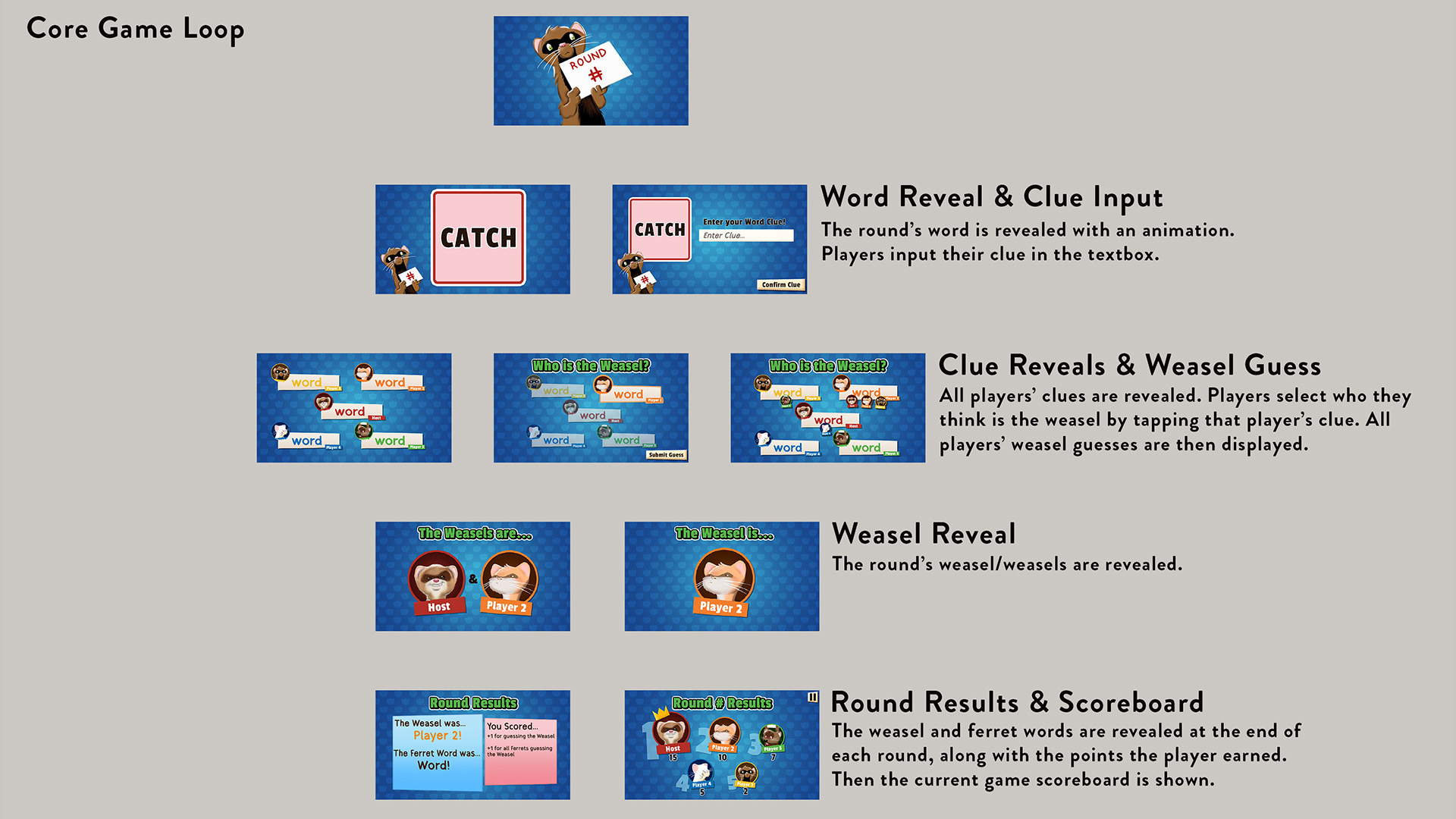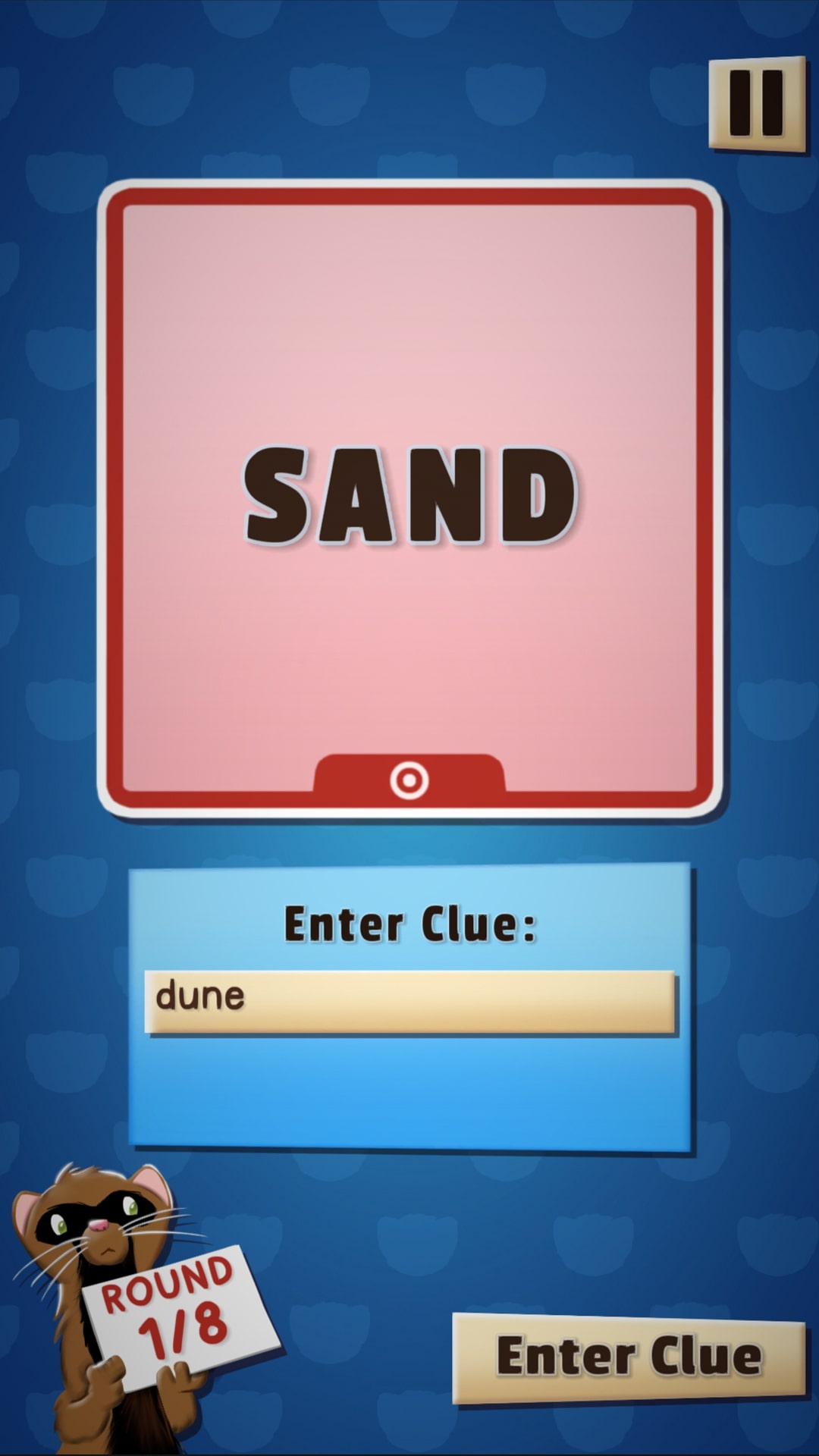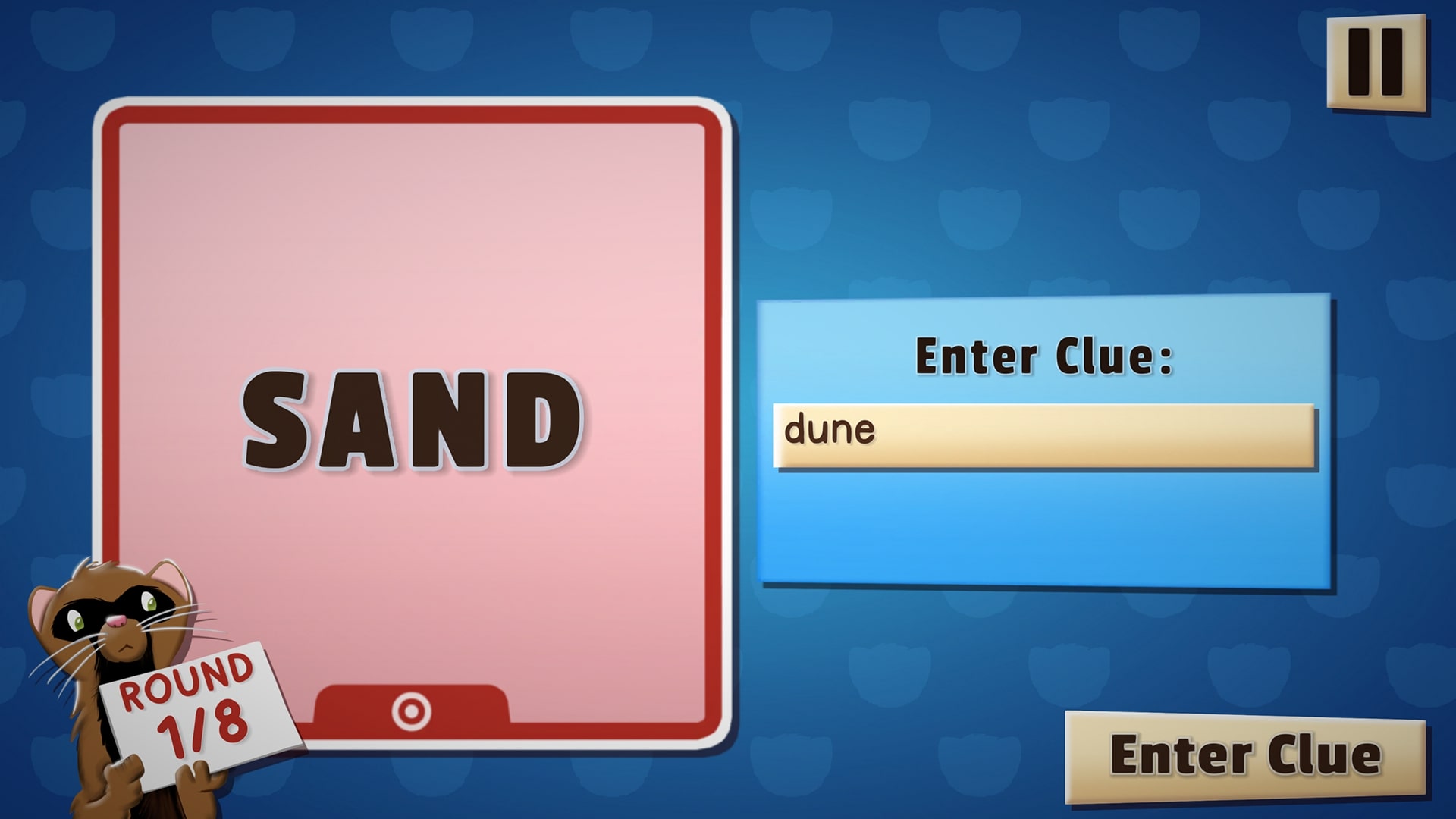FERRET OUT MOBILE APP
- GAMEPLAY DEMO
Uncover the weasel among your band of ferrets in the mobile port of the Ferret Out board game, by R&R Games. All players are shown a secret code word, and then must write a clue based on that word. One player, the weasel, will be shown a different word. After all players reveal their clues, they'll have to weasel out the imposter of the group.
The Ferret Out mobile app was created in Unity by a team of two students and a faculty mentor over the course of one year. Throughout production, we met with our clients numerous times to share our progress. The feedback we received would then inform the path of development.
I acted as the team's user interface designer and 2D artist. I was responsible for designing the user experience flow, creating and implementing art assets, animating UI elements in Unity, and ensuring the game's interface functioned as intended.
Some assets, such as the game logo and ferret portraits, were provided by R&R Games. Since we were adapting an existing game, I had to make sure that all new assets I created fit the game's established art style.
MOCKUPS & EXPERIENCE FLOW
My first task as the app's user interface designer was to map out the game's user experience flow and create initial mockups of the game's visuals and interface.
Featured here is the first draft of the game flow and UI, which was iterated on after consulting with our clients. Some of the more notable changes the team made included adding support for both networked and online play, as well as allowing the game to be played in both landscape and portrait orientation.
FINAL GAME SCREENSHOTS

- CLICK TO VIEW ALL
Creating a highly flexible user interface layout within Unity was definitely a challenge. I had to account for the game being played in both portrait and landscape mode, as well as being played on a variety of devices with different aspect ratios. Testing for the app was extensive and required playing the game on different models of iPhones, Samsung phones, and iPads. The game can support anywhere from two to eight players, another variable the game's UI needed to account for.
Through some creative use of Unity's different UI layout groups, I was able to find a pretty flexible solution. I certainly gained a lot of experience with Unity's UI tools and capabilities through this project.
ASSET GALLERY
- CLICK TO ENLARGE